PDI Create your materials!
TIPS
1. Follow the material about HOW TO USE A PDI? Ateneu project My tip is to select some sections, if you already know how to use a PDI you will leave aside some basic notions. Part 3 (Mòdul 3 called in Catalan) is the one we are interested in for the creation of materials.
2. Differentiate the kind of Interactive whiteboard you have got at your classroom. Depending on the system we could have: touch based (using fingers and pens), electromagnetic (only with special pen), infrared, interactive projector (with static board). You should have installed the software and a good Internet connection. The first step is to 'orient' it with the software, means to limit the space of the projection, here is an example.
3. Download a free programme for creating materials. My tip is to use OPEN SANKORE Why? In my case, I change classroom many times during the week. The model of Interactive Board I have at the moment is depending on the classroom I am, for instance I use Smart in class 2nd B and Promethean in class 4th A. So the activities should be universal and portable. Also because I want to use the materials in different schools. Another reason is that it is very simple to use, as it is intuitive as any App of my smartphone or tablet.
4. Investigate some materials or activities already done by other teachers. My tip is to visit Alexandria library where you will download for free hundreds of examples with different Creative Commons conditions.
5. Once you understand how Open Sankoré works think about the thousand possibilities of use it in your classroom! My tip is to save a master copy in your PC or in an external memory disc in order to reuse it every year course without danger to loose it or modifying the original. Then you can create a Dropbox account to share your activities with other teachers.
GOOD JOB!

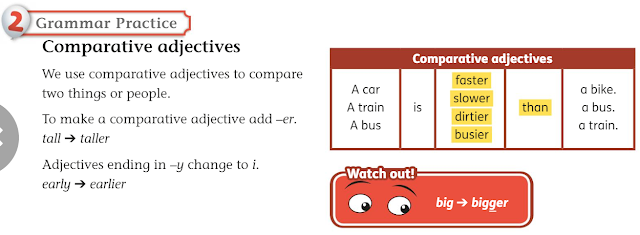
Comentarios
Publicar un comentario